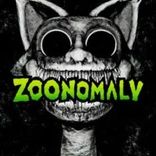Draw Pixel Art offers players a digital canvas to create pixel-based artwork using simple tools and intuitive controls. This game emphasizes artistic expression within a grid-based system, allowing users to experiment with colors, shapes, and patterns. Players can create pixel designs ranging from basic icons to intricate images, making it an accessible way to engage with pixel art techniques.
Core Features and Tools
The gameplay of Draw Pixel Art revolves around a set of tools designed to facilitate easy creation and editing of pixel images. Key features include:
- Pixel grid canvas: The game presents a clearly defined grid where each square represents a single pixel, allowing precise placement of colors.
- Color palette: Players can select from a wide range of colors and customize shades to enhance their artwork.
- Basic drawing tools: Includes pencil, eraser, fill bucket, and color picker for efficient editing and modification.
- Undo/redo functions: These allow players to correct mistakes without losing progress.
- Zoom feature: Players can zoom in and out of the canvas to work on fine details or overview their entire project.
These features provide flexibility in creating pixel art, whether for simple doodles or complex designs.
Levels and Challenges
Draw Pixel Art integrates creative challenges and thematic levels that encourage players to complete specific tasks or replicate certain images. These challenges often include:
- Timed drawing challenges: Players create pixel art under time constraints to test speed and accuracy.
- Color limit tasks: Restrictions on color usage encourage creative problem-solving.
- Template recreations: Players are tasked with reproducing existing pixel images, promoting skill improvement.
These modes add variety and structure, motivating players to improve their pixel art skills progressively.
Frequently Asked Questions
Users often inquire about gameplay aspects and techniques in Draw Pixel Art:
- Can I save and export my drawings? Yes, the game typically includes options to save your creations locally or export them for use elsewhere.
- Is there a way to share artwork with others? Some versions offer sharing features within communities or social platforms, enabling feedback and collaboration.
- How do I improve my pixel art? Practice with different tools, try varied color palettes, and replicate existing designs to learn techniques.
- Are there shortcuts to speed up drawing? Utilizing the undo/redo buttons and color picker effectively can enhance workflow.
Draw Pixel Art balances accessibility with creative depth, offering players an engaging platform to explore pixel design and artistic experimentation.
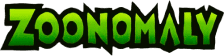










 Fullscreen
Fullscreen